This feature is avilable in upcoming Mozilla Firefox 3.1 beta 2 which is released recently .If you like this feature and don't want to install firefox 3.1 beta 2. Click here to download.
Once you install this add-on you can start private browsing by going to "Tools -> Private Browsing" . You can also start it by using a keyboard shortcut "Ctrl + Shift + P".
Once you go for private browsing it show the following welcome screen.
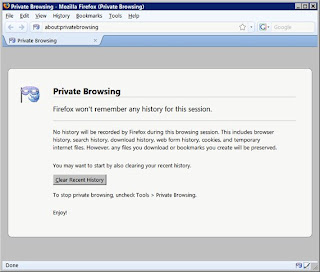 To stop private browsing unchek "Tools -> Private Browsing".
To stop private browsing unchek "Tools -> Private Browsing".

No comments:
Post a Comment