Google Suggest items will appear with a green number next to them representing the approximate number of results that would return for the suggested query.
You can also try out Google Suggest in many other Web and browser applications, such as Google Chrome, Google Toolbar, the Firefox search box, Google Maps, YouTube, iPhone, to name a few.
Disabling Google Suggest:
If you'd like disable the Google suggest. Follow the steps below
- Visit the Google preferences page.
- Select 'Do not provide query suggestions in the search box.'
- Click Save Preferences.
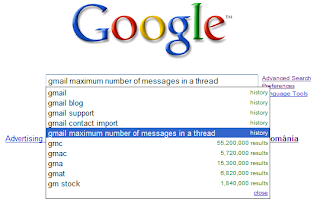


No comments:
Post a Comment