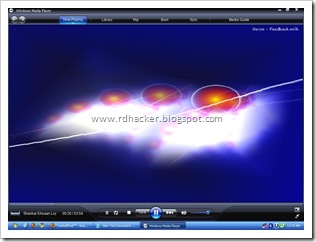Google's Boolean default is AND; that means if you enter query words without modifiers, Google will search for all of them.
Google always assumes there is an and between any keywords. So, if you enter

Google will search for web pages containing both the word hacker and the word cracker.
The OR
Google will search for all the words. If you want to specify that either word is acceptable, you put an OR between each item.
If you would prefer to be searching for one word or another, enter OR in capital letters.

Google will search for web pages containing either the word world or the word series.
Exact Phrase
Putting quote marks around keywords will allow you to search for an exact phrase. If you enter for example:

Google will only search for web pages containing the entire phrase the sun rises in the east.
Google automatically excludes most single letters, single digits and common words such as “how,” “to” and “where.”
These exclusions allow Google to return search results quicker and Google will
always display which words were excluded just above the search results. If you want Google to include a common word, put the “+” symbol in front of it.

If you want to specify that a query item must not appear in your results, use a - (minus sign or dash).
hacker cracker -"computer security"
This will search for pages that contain both the words "hacker" and "cracker" but not the phrase "computer security"